Other things
Journaling
Blogging
Bibliography
Zotero
Zotero is used to gather and store and export the citations/references, by the use of the Better-Bibtex plugin.
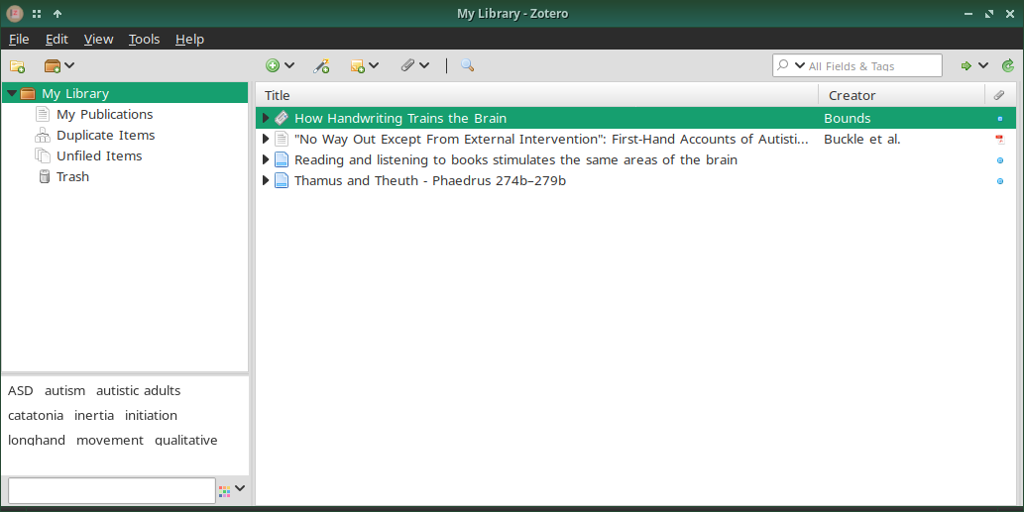 After installing Zotero itself, the plugin can be installed by following this guide:
After installing Zotero itself, the plugin can be installed by following this guide: 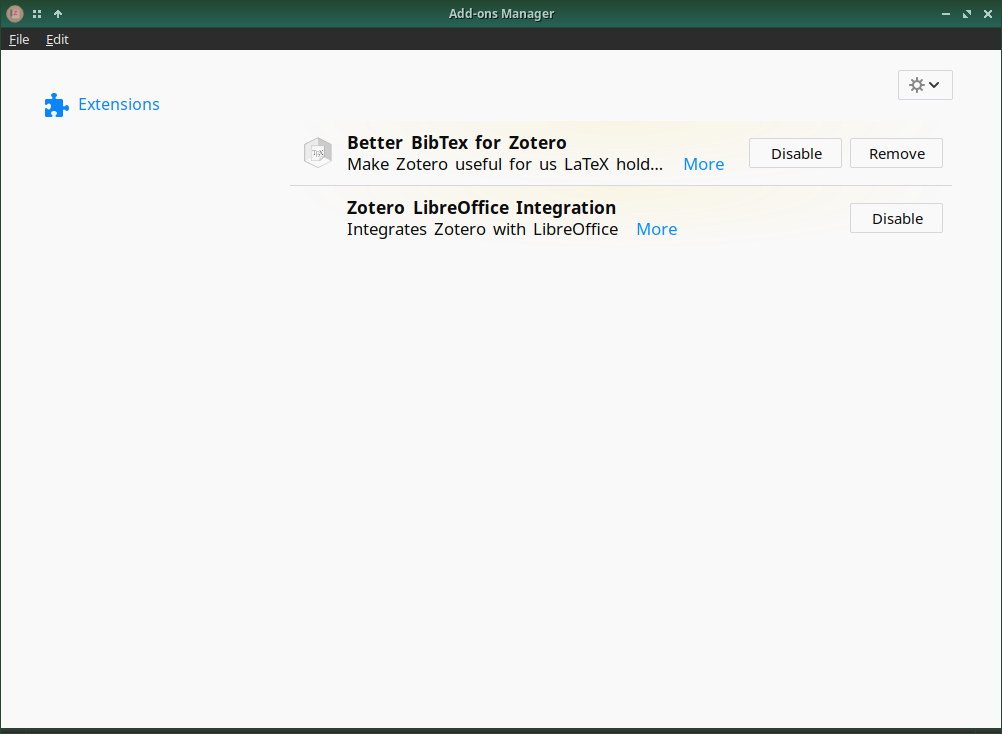 When the plugin has been successfully installed, it can be set up to automatically export and keep updated the LaTeX formatted Bibtex file that we need in order to use it from Emacs.
When the plugin has been successfully installed, it can be set up to automatically export and keep updated the LaTeX formatted Bibtex file that we need in order to use it from Emacs.
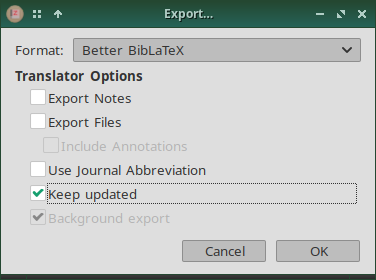 Choose “file - Export Library”, and choose the `Better BibLaTeX` as the format, and make sure to check the “keep updated” box. When you click “OK” you will be asked where to save the export. For my configuration, I have it as `~/Dropbox/skriv/jacmoe.bib`.
Choose “file - Export Library”, and choose the `Better BibLaTeX` as the format, and make sure to check the “keep updated” box. When you click “OK” you will be asked where to save the export. For my configuration, I have it as `~/Dropbox/skriv/jacmoe.bib`.
To actually populate the bibliography library, I am using the Zotero Firefox connector plugin. I can press a button in Firefox whenever I am visiting a resource.
Emacs
After all the work with Zotero, we are now ready to use the bibliography from within Emacs. In the file where we want to insert citations, we configure the bibliography file to be used, and configure the export of the citations to use the CSL format:
#+bibliography: ~/Dropbox/skriv/jacmoe.bib
#+cite_export: cslThen, we set a placeholder for where the generated bibliography list will be rendered in the document:
#+print_bibliography:Now that we’re all set up, we can now insert citations into our document by running org-cite-insert (bound to C-c l @)
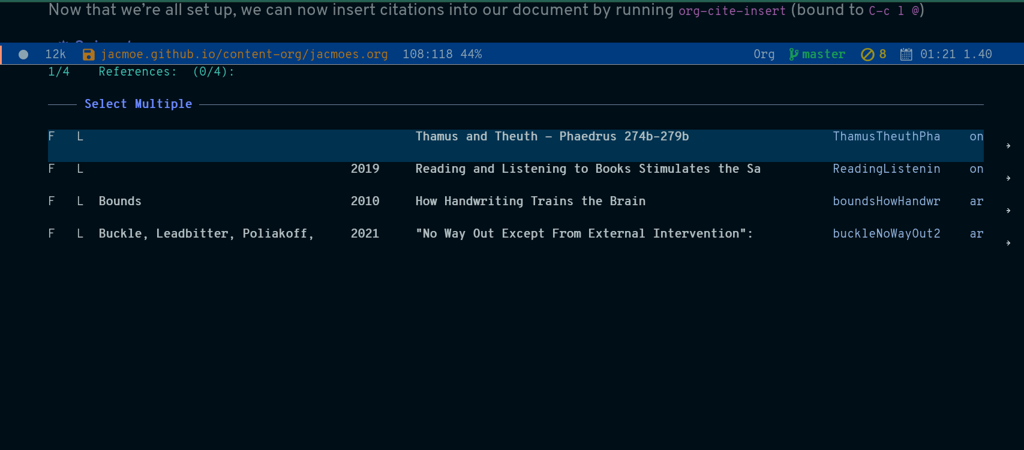
Inserting a citation in Emacs
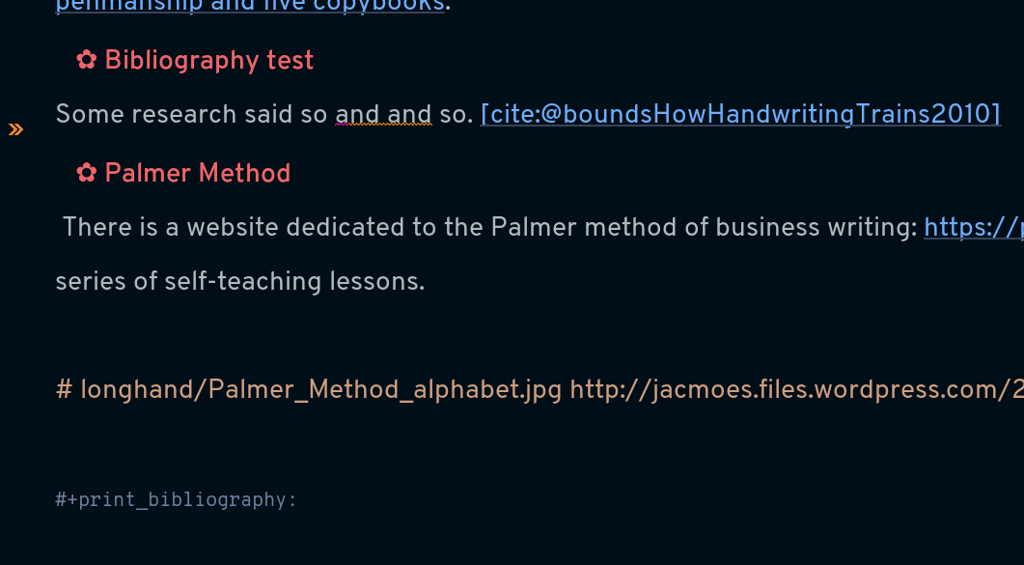
Bibliography source code
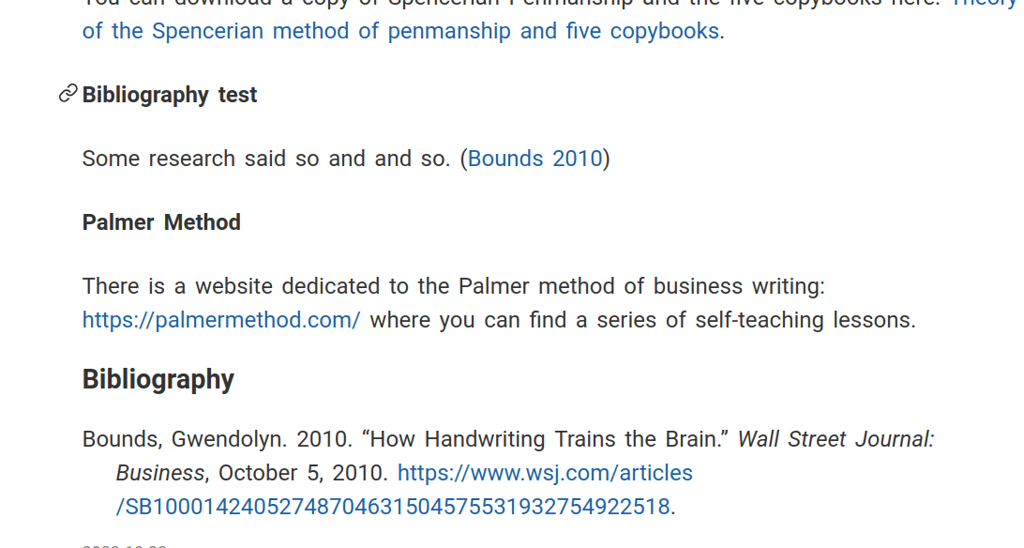
Bibliography test rendering
Snippets
Miscellaneous
Grabbing links from the web browser
By running M-x grab-x-link we can insert a link from an active web browser window.
It will ask you to choose your browser—Chromium, Chrome, Firefox, or Brave—and what format to use (plain, markdown or Org format). Much quicker than manually copying, pasting, and write the title manually. The links can be edited by c l , and opened by c o.
Reading ebooks
Use nov.el to read ebooks.