Saving the work
Magit
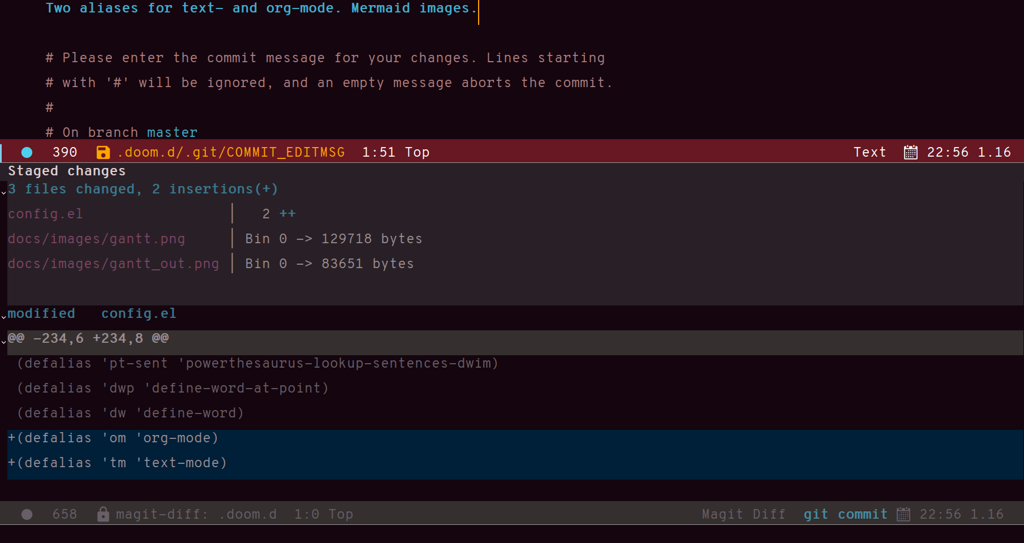
Prose linting with Vale
Unsaved changes
Sometimes you want to know what changes you have made to a buffer since your last save. Since you haven’t saved the file yet, Magit can’t help you, so you need something else. Fortunately, we can use Emacs’ diff-buffer-with-file, mapped to C-d.
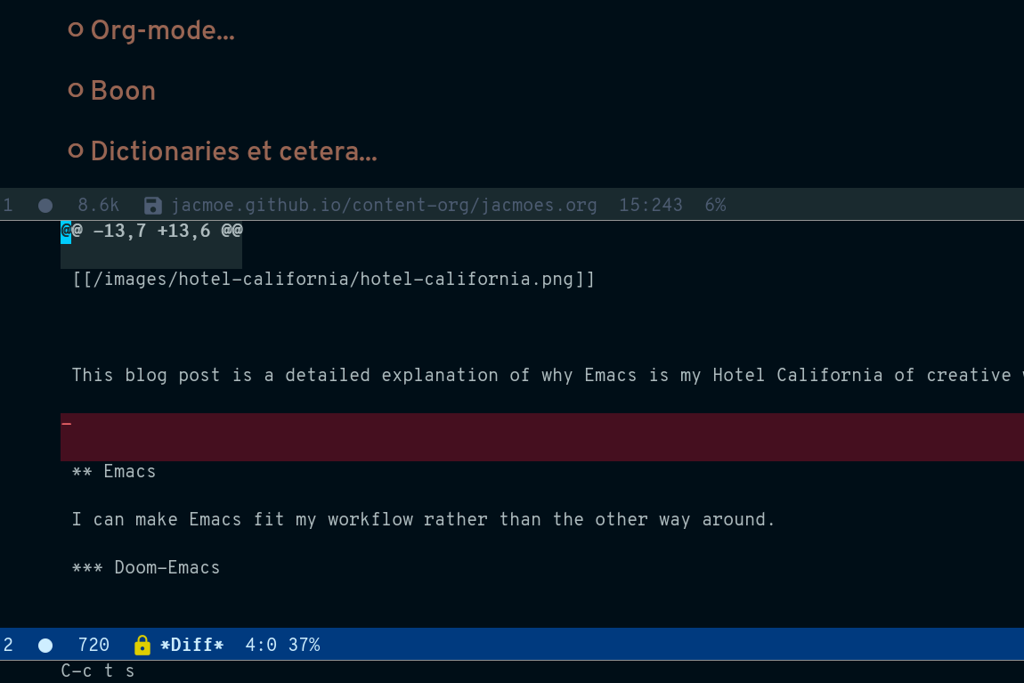
Using diff to see the difference between buffer and file
Emacs will ask you for the file on disk, and then open a diff buffer where you can examine the differences. Use x o (o for ‘other’) to go to the diff buffer, if you’re not already in it. Using movement commands, like i o k l, etc. And then, when done, close the buffer by pressing x 0 (zero), or x 1 if you’re not in the diff buffer.