Tracking progress
Track-table
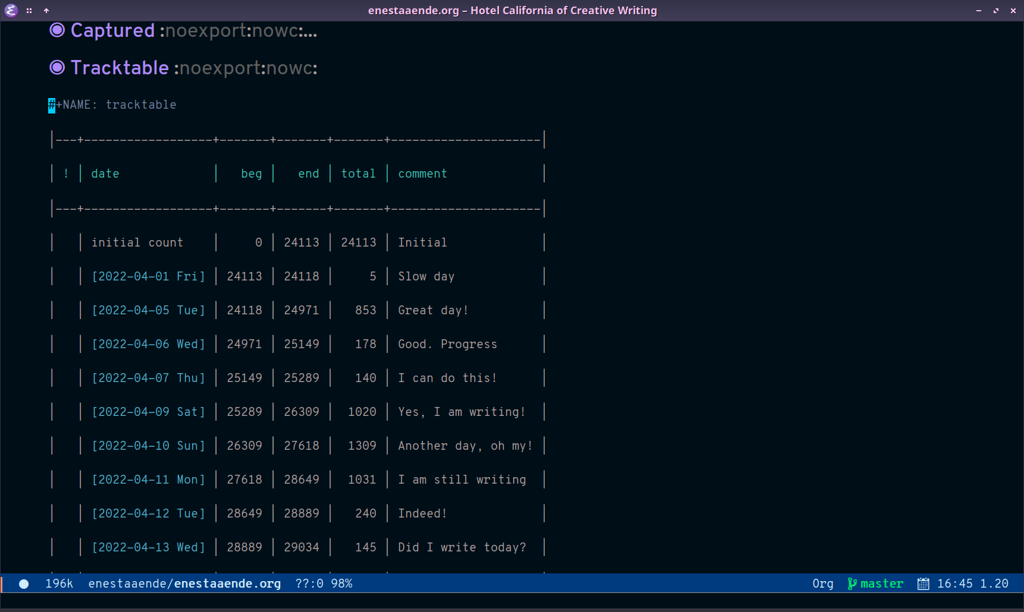
Track-table keeps track of words written per day
Clocking time
c x i to clock in. c x o to clock out. c x q to cancel a clock.
There is also the option of starting a 20 minute Pomodoro session, by pressing B.
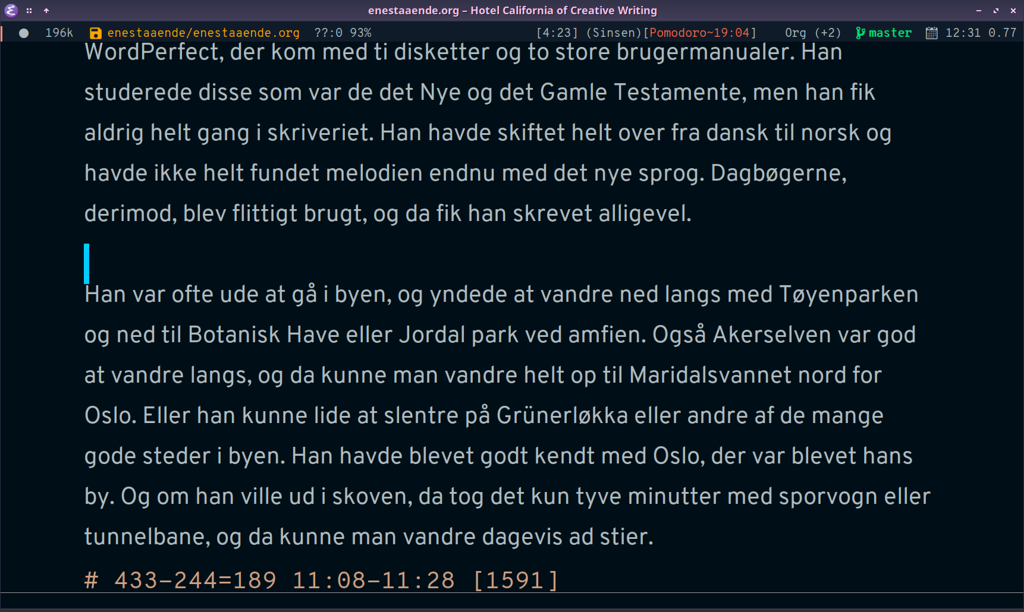 Clocking is tied to the heading you are working under, and will add a `:LOGBOOK:` section to it, like this:
Clocking is tied to the heading you are working under, and will add a `:LOGBOOK:` section to it, like this:
:LOGBOOK:
CLOCK: [2017-04-10 Mon 15:16]--[2017-04-10 Mon 15:17] => 0:01
CLOCK: [2017-04-07 Fri 16:05]--[2017-04-07 Fri 16:35] => 0:30
CLOCK: [2017-04-05 Wed 16:42]--[2017-04-05 Wed 16:52] => 0:10
:END:We can generate clock report table by executing C-c l c R or M-x org-clock-report.
The following will be inserted at point, depending on the logbooks in the current document:
#+BEGIN: clocktable :scope subtree :maxlevel 2
#+CAPTION: Clock summary at [2022-10-23 søn 09:56]
| Headline | Time |
|------------+------|
| *Total time* | *0:41* |
|------------+------|
#+END:A clocktable can be configured, for example, to show time clocked until now, like this:
#+BEGIN: clocktable :maxlevel 3 :scope file :block untilnow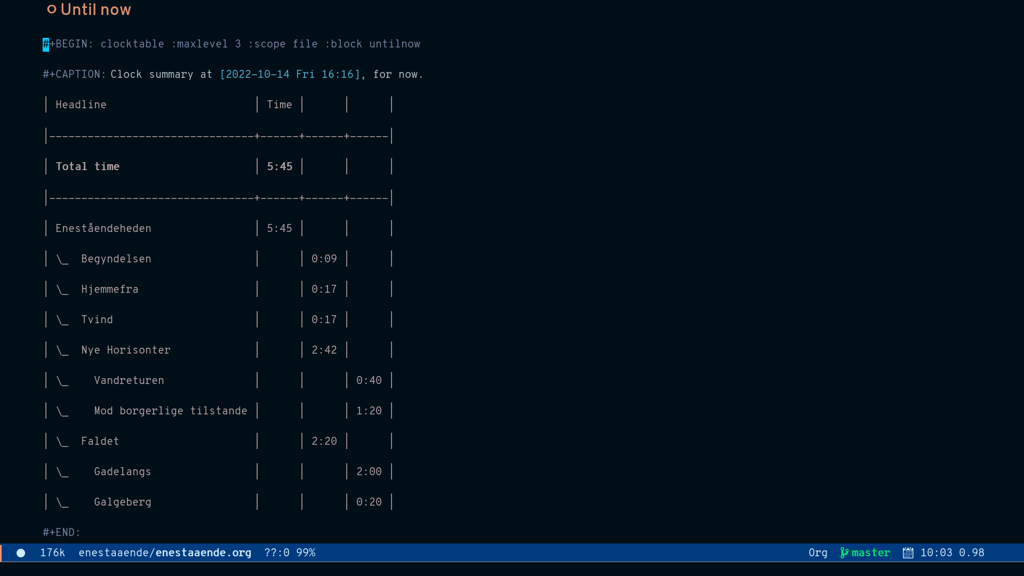 Time clocked today:
Time clocked today:
#+BEGIN: clocktable :maxlevel 3 :scope file :block todayTime clocked yesterday:
#+BEGIN: clocktable :maxlevel 3 :scope file :block yesterdayTo update a clocktable, simply place the point somewhere in the BEGIN line, and press c c.
For more on clocking time, see Clocking time with Org-mode.
Often when writing, our progress can’t always be measured in words, so time spent is a good alternative.
Org-analyzer
Org-habit streak count
Words per heading
Using org-wc.
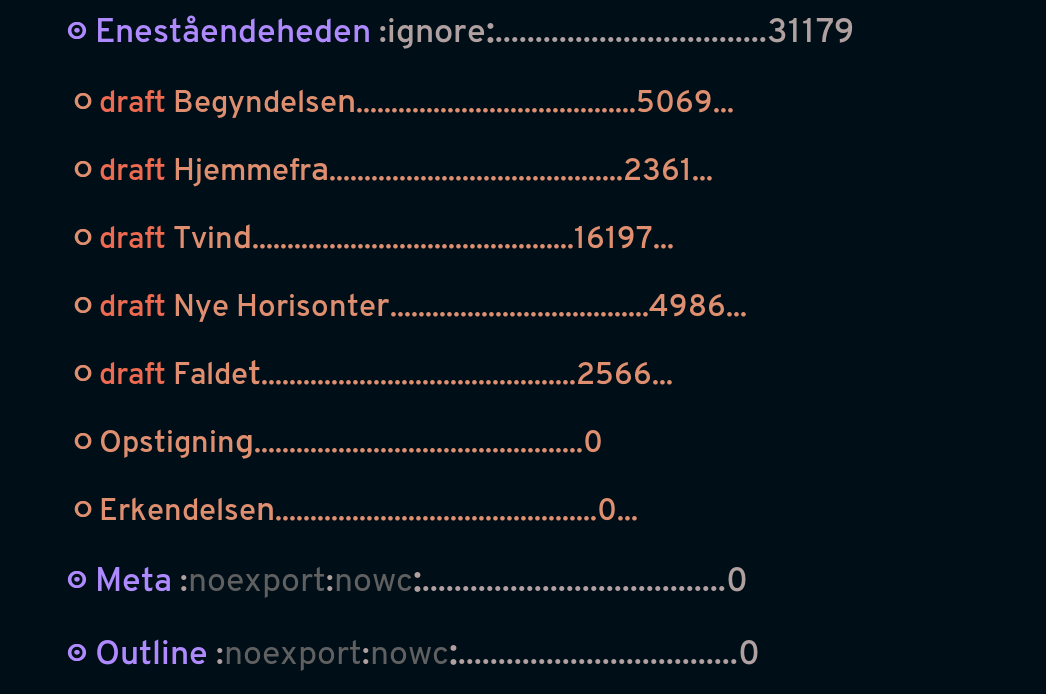
Running M-x org-wc-display shows word count per heading
Column view
Column view is a good way to view properties of headers. While we can view todo status, categories, tags, time logged, and other standard properties, we can add our own, custom properties, and this is where it gets real interesting for creative writers.
We can easily add properties to a heading by running C-c C-x p:

Adding properties to a heading
Now we can configure the COLUMNS special property, which will be inherited by child headings:
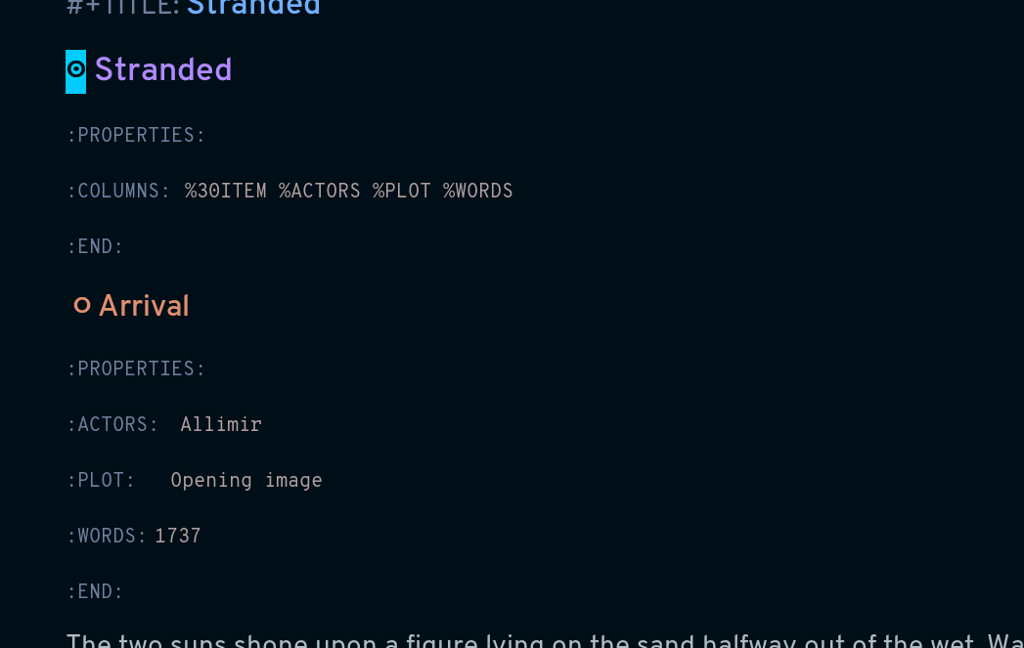
Setting up columns with properties
See Org column view tutorial for details.
Having set it all up, we can now run org-columns by pressing c x c:

Column view
Pres q to exit.